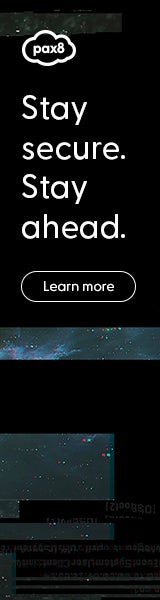Welcome to our Microsoft and Pax8 monthly update for February. Find a summary of everything you might have missed below. To get even more in-depth information about our unique partnership and everything it offers managed service provider (MSP) partners, sign up for our monthly live webcast.
Program updates
CSP Legacy to NCE seat-based migration continues
Microsoft is continuing the migration of Cloud Service Provider (CSP) customers to the New Commerce Experience (NCE) it began in January. And starting in March, public sector clients (those in education, government, and nonprofits) will be eligible for this upgrade.
We encourage our partners to self-migrate their legacy CSP clients to NCE in the Pax8 Marketplace by navigating to the Legacy subscription on the Pax8 Platform and clicking “Upgrade.” You can read more about upgrading to NCE here.
Pricing changes for NOK and SEK
As of this month, pricing changes have gone into effect for the Norwegian Krone (NOK), which is a 12% adjustment for both cloud and on-premise, and the Swedish Krone (SEK), which is 10% for both cloud and on-premise. Partners are responsible for updating and maintaining the MSRP in the Pax8 Marketplace.
Why your clients need Teams
The speed of work is only increasing, and with that comes several challenges for small and medium-sized businesses (SMBs).
More meetings and calls mean more burnout for employees. The volume of Teams meetings and calls has grown threefold since February 2020.
Although employees like the increased flexibility of remote work, it can leave some employees feeling disconnected and isolated. In fact, 68% of business decision-makers say ensuring cohesion and social connections within teams has been a moderate or major challenge due to the shift to hybrid work.
Meanwhile, the proliferation of devices and collaboration apps opens new security threats. According to one study, there was a 142% increase in vishing (voice phishing) attacks from Q3 2022 to Q4 2022 alone.
Microsoft Teams can help SMBs deal with these issues and improve productivity, inclusivity, and security. In fact, organizations who adopt Teams see a 291% return on investment, according to Forrester.
What new elements of Teams can organizations add?
Teams has a number of upgrades organizations can use to address the issues presented by remote work and the increasing need for collaboration. They include:
- Teams Phone: This offers organizations a secure cloud calling solution so employees can stay connected and work from any location with voice and video calls through VoIP and PSTN. It includes the traditional calling features you’d expect in a phone system, such as voicemail, speed dial, and call forwarding, and adds the modern features organizations need, like collaborative calling.
- Teams Premium: This allows Large Language Models (LLMs) powered by OpenAI’s ChatGPT to make meetings more intelligent, personalized, and protected—whether it’s one-on-one, large meetings, virtual appointments, or webinars.
- Teams Rooms: This helps remote employees fully participate in team meetings, no matter where they are. It’s the most broadly deployed cloud-connected rooms system available, with more than 500,000 active Teams Rooms devices.
What are the benefits of Teams?
With Teams, you can help your clients achieve:
- Intelligent productivity: AI-powered capabilities and innovative design enable employees to meet, call, and collaborate with new levels of efficiency.
- Rich engagements: Teams fosters a smart workplace that helps employees get the most from every interaction.
- Flexible workspaces: Wherever employees are, they’ll get a reliable Teams experience to help them stay connected and get work done.
- Advanced protection: The Teams smart workplace offers peace of mind, helping you keep your clients’ data and people protected.
What are some of the features SMB clients would get from upgrading Teams?
Teams offers several efficiency- and engagement-boosting features, including:
- AI-powered meeting recaps
- Integrated calling, chats, and meetings
- Whiteboard and intelligent content capture
- Call routing with an auto attendant and call queues
- Advanced calling features for clearer calls and increased reliability
- Integrated contact center solutions
- An improved customer experience, with text reminders and custom-branded virtual appointments
- High-quality custom engagements, such as webinars
It also offers organizations features that increase flexibility, such as:
- The ability to shift between devices and networks without interruption, including endpoint transfer and Apple CarPlay support
- Outlook integration with Teams Rooms
- AI-optimized meetings and rooms, with intelligent cameras and speakers that help identify both remote and in-room attendees
- Remote engagement components such as captions, the ability to raise your hand, chat bubbles, live reactions, whiteboarding, and more
When it comes to increasing security, Teams helps protect the hybrid workforce with the following features:
- End-to-end encryption for 1:1 calls and meetings
- AI-powered spam and fraud call controls
- Automated meeting controls and information protection capabilities
- AI insights and tools for risk remediation with capabilities like device analytics and AI-driven health alerts for Teams Rooms
How do I get started?
Explore our Microsoft solutions on the Pax8 Marketplace to learn more about Teams Phone, Teams Rooms, and Teams Premium from Microsoft. If you’d like to see Teams in action, contact your Pax8 representative who can help you get started with trials of Phone, Premium, and Rooms Pro.
Hands-on labs
If you’re interested in learning more about individual Microsoft solutions, be sure to sign up for one of Microsoft’s Pax8 Partner hands-on enablement labs. See some of their upcoming labs below:
Modern Work partner enablement sessions
- February 15: Microsoft 365 Defender
- February 29: Microsoft Entra
- March 14: Microsoft Intune
- March 28: Microsoft Entra
Azure hands-on labs
- February 22: Azure Virtual Desktop
- March 7: Azure Migrate
- March 21: Defender for Cloud