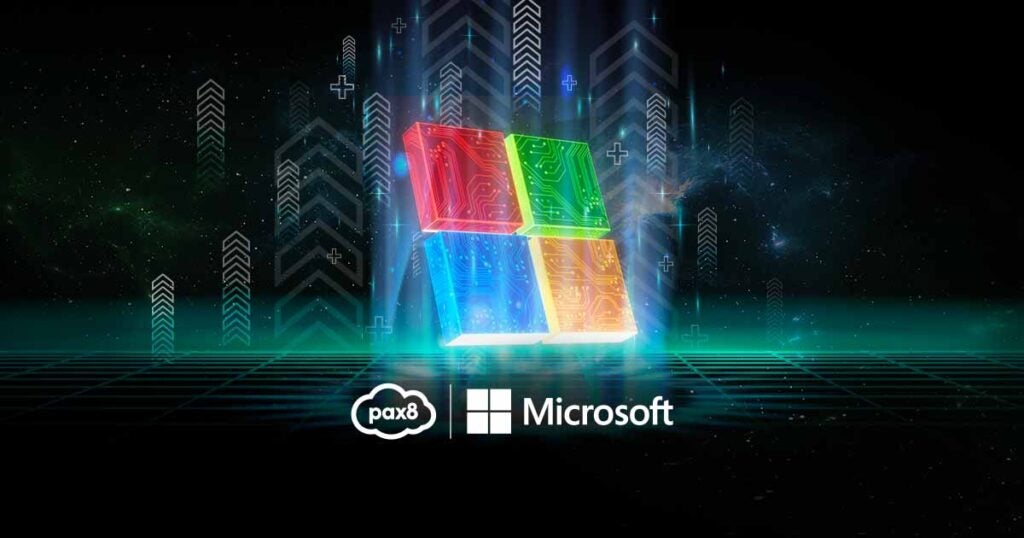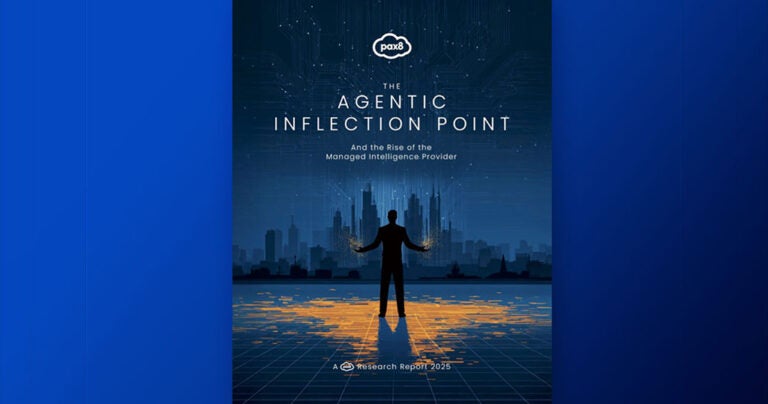As a managed service provider (MSP), many of your clients likely use Microsoft 365 (M365) for their everyday business needs. Like many aspects of business, solutions like M365 are adding artificial intelligence (AI) features to help organizations increase productivity and innovation—in the case of M365, this is accomplished through its Microsoft Copilot AI companion. However, M365 also comes with security challenges and risks that need to be addressed and managed when adding AI to the fold. Read on to learn how you can leverage the built-in and add-on AI features of M365 while protecting your clients’ data, devices, and users from cyber threats.
Security challenges and risks of M365
First and foremost, it’s always important to build a strong cybersecurity foundation before worrying about the added effects of AI on cybersecurity. Once that’s in place, you should look specifically into M365 and its associated security challenges and risks, such as:
- Data breaches and leaks due to unauthorized access, phishing, malware, ransomware, or human error
- Device loss or theft, which can expose sensitive data or credentials stored on the device
- Compliance violations, which can result in fines, penalties, or reputational damage for failing to meet the regulatory standards or industry best practices for data protection and privacy
- Business disruption, which can affect the availability, performance, or functionality of M365 services or applications
Risks like these are why it’s important to have CIS controls in place, which are one of the best ways to boost your clients’ cybersecurity foundation. Putting these vital controls in place can help you get your clients ready for Copilot and mitigate any new or existing risks to cybersecurity.
Recommended security steps for AI readiness
With your cybersecurity foundation in place, it’s time to take certain steps to ensure your organization and your clients are ready for Copilot. You’ll need to develop an overall AI strategy, in addition to making sure your security measures are up to date.
Here are the four steps you should take specifically to prepare your clients’ cybersecurity posture when it comes to introducing Copilot:
- Consult with your clients: First and foremost, make your clients a part of the conversation and ask them questions about what they expect from AI and Copilot. What challenges do they want to overcome with AI? Whether that’s increasing efficiency, reducing errors, increasing research capabilities, all of the above, or something else, this will help you generate both your overall and cybersecurity strategies accordingly.
- Unified security: Next, you’ll want to hit three main aspects of cybersecurity with your clients, starting with unified security. This involves deploying advanced threat protection tools, such as Microsoft Defender, to actively defend against sophisticated cyber threats. MSPs should implement advanced unified security measures such as cloud-native security tools, Zero Trust security, automation and orchestration, and multicloud security.
- Identity and access management (IAM): A robust IAM strategy is pivotal for seamless AI integration. This helps control who can and can’t see sensitive data, including end customer data. MSPs should guide clients in implementing Multi-factor Authentication (MFA), where users must verify their identities with an additional method other than username and password, such as a mobile phone number or email address. Implementing role-based access and Single Sign-On (SSO) solutions can also help keep client environments safe while maintaining productivity levels.
- Data management
- Governance: This refers to a framework of internal policies to manage, grant access to, and secure data. Strong data governance should cover data from intake through storage, classification, sharing, archiving, and disposal. Cloud-based tools can simplify this process.
- Orchestration: Before implementing Copilot, data should be orchestrated, meaning, it should be moved from multiple locations into a centralized repository so it can be blended, cleaned, and enriched with metadata. Doing so gives full visibility into the data and optimizes security while letting your clients leverage all of it to feed AI.
- Estate modernization/migration: Migrating client data from on-premises systems to the cloud, using a platform such as Microsoft Azure, can help you and your clients leverage cloud providers’ enhanced security measures and ensure compliance while seamlessly integrating with AI to provide enhanced insights.
Getting the right security solutions and support
Enhancing security is one of the most important things you can do for your clients and is vital for M365. As this includes client data in emails, documents, and other communications on programs such as Access, Excel, OneNote, Outlook, PowerPoint, and Word, there’s a lot to be secured across your clients’ environments. Start by leveraging the built-in and add-on features of M365 to reduce the risk of cyberattacks, data breaches, compliance violations, and business disruption.
A robust cybersecurity posture may also include security solutions from the Pax8 Cloud Commerce Marketplace. In addition, Pax8 can help you implement some of the measures mentioned here, such as leveraging Pax8 Professional Services to conduct cloud architecture and migration and enabling greater security measures.
Schedule a call with one of our experts to make sure you’re hitting all the security bases before your clients enable Copilot. You can read more to judge for yourself if you’re AI-ready on our Copilot page and learn more about how Pax8 can help you sell cybersecurity solutions.