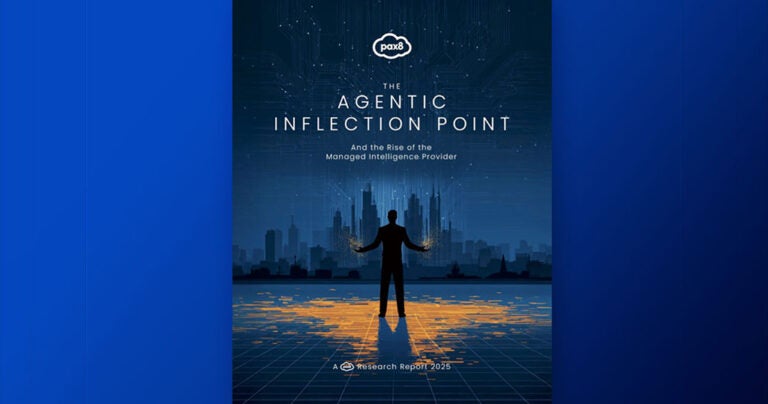Artificial intelligence (AI) has already begun to usher in a new era of productivity and efficiency in the workplace. Just months after its release, Microsoft Copilot has been a game changer for not only organizations looking to elevate their capabilities but also managed service providers (MSPs), who have seen great success in helping their clients prepare for and deploy Copilot. Now that Microsoft has rebranded Microsoft 365 for business as Microsoft 365 Copilot, read on to learn the latest about the different versions of Copilot that are available and how it can make a difference in your business and the business of your customers.
What is available for Copilot and what can it do for your clients?
Different versions of Copilot are available, and which version you choose depends on your or your client’s specific needs.
- Microsoft 365 Copilot: Enhance your productivity with Microsoft’s signature offering, Microsoft 365 Copilot. This product seamlessly integrates with M365 apps such as Word, Excel, Outlook, PowerPoint, and Teams. Use Copilot’s natural language interface to perform tasks within these apps, such as creating documents, charts, slides, emails, and messages. Additionally, Copilot includes agents that are part of your licensing, providing consistent updates like SharePoint agents. These agents help drive utilization and streamline your workflow. You can also use Copilot’s voice assistant to dictate commands or queries using your microphone, making it perfect for professionals who want to save time and enhance their productivity with AI assistance.
- Microsoft 365 Copilot Chat: Empower your business with AI for every user through Microsoft 365 Copilot Chat. This solution offers three core components: a free and secure chat experience grounded in the web and GPT, integrated agents within the chat, and IT controls for Enterprise Data Protection and agent management. Agents are available at no cost or on a metered consumption basis. Discover more about Microsoft 365 Copilot Chat, agent utilization, and consumption models here.
- Copilot Studio: Build your own Copilots, available across multiple channels, to serve employees and customers. Copilot Studio offers a graphical development environment to build Copilots using generative AI, sophisticated dialog creation, knowledge, actions, and built-in analytics that work with Microsoft conversational AI tools.
How does Microsoft 365 Copilot operate across your other applications?
Microsoft 365 Copilot offers a wide range of functions within your already established M365 apps. Here are some examples:
- Word: Draft a proposal based on provided data from other documents, such as from Word, Excel, or PDFs.
- Excel: Simplify sales data by type and channel, then create a table from them.
- PowerPoint: Create a new presentation based on provided documents, including stock photos.
- Outlook: Summarize emails missed during time off, draft response emails, and sharpen the tone of email copy.
- Teams: Get up to speed on conversations by quickly reviewing the main points, action items, and decisions without having to scroll through long threads. Learn more.
Continue to be inspired by visiting the Copilot lab.
In addition, users can activate Copilot for Web to enable myriad benefits:
- Summarized search: Users can quickly conduct research and receive a summary of any topic by using advanced web search, image search, and news search capabilities.
- Search by images: Upload an image and Copilot can process it to aid in its output.
- AI-powered art: Quickly create graphic artwork from prompts with Dall-E’s AI art capabilities.
- Suggested follow-ups: Copilot will suggest follow-up questions to your prompt, helping guide your web journey.
Can I use Copilot within my MSP business?
Copilot isn’t just for your clients; it has many benefits that you can use directly in your business. Here are some key features available now that can help you optimize your MSP:
- Research and learning: MSPs can harness Copilot’s advanced web search, image search, and news search capabilities to effectively research and learn about topics, ensuring they stay ahead in the ever-changing tech landscape.
- Graphic artwork creation: The integration of Dall-E’s AI art capabilities allows MSPs to create and present graphic artworks that align seamlessly with their prompts, enhancing the visual aspects of their presentations and communications.
- Specialized Copilot experiences: Microsoft extends Copilot experiences to various tools like Dynamics 365, Power Platform, Security Copilot, and Copilot Studio, tailoring AI-powered assistance to specific business functions, security needs, and customization requirements.
Learn more about the complete list of features and products.
How to get started with Copilot
To get started with Copilot, it’s important to get the organization AI-ready. Start by migrating data to Azure and working with Microsoft 365 to build the foundation for AI readiness.
Currently, Microsoft 365 users can use their Entra ID to connect to Copilot on the web. Once signed in, users can begin chatting and generating content.
Implement Microsoft 365: Ahead of Microsoft 365 Copilot being released to Cloud Service Providers (CSPs), it’s imperative that interested clients learn how Microsoft 365 brings together identity, apps, organizational data, and security to become AI-ready. Although Copilot is available for M365 Business Basic and Standard, Pax8 recommends that you start activating Microsoft 365 Business Premium, E3, or E5 for your clients today to ensure the correct levels of security and data governance. Read more.
After your organization is Copilot ready, leverage these tools to help your implementation be successful and impactful:
- Microsoft 365 Copilot: This framework and set of how-to resources are designed to help you leverage what Microsoft 365 Copilot provides, while also continually refining skillsets. The guidance brings together various resources to help you achieve rapid value with Copilot while supporting ongoing skill development with AI tools. Download here.
- Microsoft 365 Copilot Chat: This starter kit helps you introduce and prepare organizations for AI adoption, allowing you to quickly accelerate Copilot Chat usage while also enabling users to create and utilize agents. It includes admin controls, data governance controls, and information on licensing and payment methods with utilization of agent functionalities available. Download here.
- Copilot Studio: Copilot Studio is available both as a standalone web app and as an app within Teams. Implementing Copilot Studio provides the organization with the ability to easily create agents. Learn more about how to build, deploy and manage agents here.
Tips on how to use prompting in Copilot effectively
Prompting is the key to maximizing the benefits of Microsoft Copilot. MSPs can follow these tips for effective implementation and client success:
- Write clear and descriptive comments or docstrings for your functions and classes. Copilot will use them to generate relevant code suggestions and documentation.
- Use meaningful variable names and follow the coding conventions of your language and framework. Copilot will learn from your style and preferences and adapt to them.
- Suggestions should be reviewed, chosen, and edited to best align with needs. While Copilot is a powerful tool, it’s not a replacement for human judgment and creativity.
- Provide feedback to Copilot to help it perform better. By accepting or rejecting suggestions, Copilot will learn preferences and improve over time.
- Explore different modes and settings offered by Copilot to customize the experience. You can also adjust the confidence level, the number of suggestions, and the keyboard shortcuts of Copilot to suit your preferences.
- Encourage your clients to migrate data to Azure to improve performance, security, and computing cost when utilizing Copilot. Pax8 can assist with any migration projects you may have — learn more about Pax8 Professional Services.
Check out the prompting tips in Academy.
Other Copilot tips
Microsoft Copilot is not just a tool; it’s a transformative force that can reshape how MSPs operate and deliver value to clients. It takes time for individuals and organizations to learn how to fully take advantage of it, so increasing user adoption is a key component to Copilot’s success within your organization or that of your clients.
Training is key, so start small with a pilot project. Not everyone will need a Copilot license as of day one; think about which groups can get the most out of the product and who are most likely to adopt this new way of working. Is Copilot worth it? Start by calculating the ROI.
By staying informed about current features and upcoming releases and implementing effective strategies, MSPs can harness Copilot’s full potential, paving the way for a more productive and innovative future of AI-powered productivity tools. Check out how some partners are looking at how Copilot will shape their business.