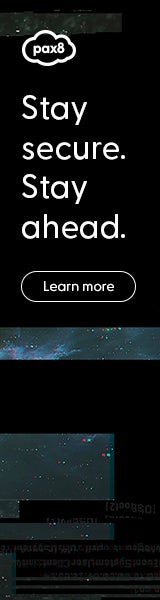Microsoft Copilot is here. Are you ready for it?
Recently, I’ve been speaking with a lot of technology business owners, and it’s clear not everyone is ready to make the most of Microsoft’s AI companion yet. Let’s explore everything you should do before hitting the Copilot “on” switch for your business or those of your clients.
What you should understand about AI before getting started
Now that Copilot is here, you and your SMB clients should ensure the following is understood about Copilot and AI in general:
- Its technology and capabilities
- What needs to be done to prepare the organization for the implementation (Hint: It’s not just turning on a license)
- How to culturally change a business to adopt AI
- How to enable employees to gain the most benefits from it
- How to govern its use across the realms of ethics, cybersecurity, data use, and process
If you don’t stay ahead of AI and Copilot, you’ll be at risk of losing clients who will surpass your knowledge. If you aren’t talking to clients in a mature way and are representing a roadblock to implementation, your clients may drop you and go to someone else.
Your three-step guide to succeed with Microsoft Copilot
Without further ado, here is our three-step guide to help you and your clients make the most of Copilot.
Step 1: Make sure your tech is up to date
There are some technical and security-based requirements you must meet and information to review before enabling Copilot.
- Technical requirements: To use Copilot, users need either a Microsoft 365 Business Standard, Business Premium, OE3, OE5, E3, or E5 license, along with an Azure Active Directory account, so they have access to Microsoft 365 apps and services like Word, Excel, PowerPoint, and more. Additionally, for desktop client access to Copilot, users should be on the Current Channel or Monthly Enterprise Channel for Microsoft 365 apps. You should also align network connectivity with Microsoft 365 principles to ensure optimal latency and network quality of service. Unblock WebSockets on user endpoints for Copilot experiences requiring a WebSocket connection and enable plugins in the Teams admin center to leverage cross-app intelligence experiences in Teams.
- Unified security: Microsoft 365 Copilot adheres to robust security principles, leveraging Microsoft’s comprehensive approach to security, compliance, and privacy. It’s designed to safeguard tenant, group, and individual data, ensuring responsible AI practices. The experiences within Copilot operate within the Microsoft 365 compliance boundary, utilizing organizational content while respecting user privacy and without using customer data. For organizations, this means adopting best content management practices and avoiding oversharing content either intentionally or accidentally.
- Identify access: Admins can manage Microsoft 365 Copilot licenses through the Microsoft 365 admin center (which is located under Billing > Licenses). You can assign licenses to individual users or multiple users and assign licenses to users by group membership in Azure Active Directory. You can also assign Microsoft 365 licenses to user accounts with PowerShell.
- Data: Copilot gets better with stronger data, so clients with the most plentiful data in Microsoft 365 (Exchange, OneDrive, SharePoint, Teams) will find Copilot works better for them. Granting access to comprehensive organizational data helps Copilot suggest more relevant and personalized content.
Step 2: Start small
There’s no sense in trying to go all-out with Copilot from the get-go. It’s best for organizations to try incorporating it in small doses until it becomes like a regular part of the team. Here are a couple of places to get going:
- Start with web search: Copilot can be used in chat experiences in Bing, Microsoft Edge, and Microsoft Teams, allowing Copilot to reference public web content in response to user prompts. It’s automatically turned on when you start using Copilot, and you can also turn the feature off, if preferred.
- Test with a pilot project: It can be helpful to pull in people from across the organization and form a small, cross-departmental team to train them and get targeted feedback. Seek “super collaborators” within the organization for this—people who collaborate well or already work across teams because of the nature of their job. From there, you can use what you’ve learned to do more rolling pilots and get support from those who have already been trained. Foster feedback by not only training employees but setting up a framework for learning and holding office hours and standing meetings to discuss how people are using Copilot and where they’re having issues. Using a small group like this can also help ensure you’re monitoring what data is being shared. Projects could include examples such as making meetings better or using Copilot in Teams.
Step 3: Increase the use of AI across the organization
Next, you’ll want to gradually encourage the use of AI across the organization.
- Get employee buy-in: To foster increased AI adoption across the organization, it’s crucial to secure employee buy-in. This involves transparent communication about the benefits of AI, addressing concerns, and showcasing practical examples of how AI can enhance workflow efficiency. You could try methods like holding an AI immersion week full of trainings and sessions to gather feedback, incentivize the use of AI by incorporating AI skills into performance reviews, and encourage playing around with AI through workshops, hackathons, brainstorming sessions, and more.
- Set guidelines and preferences: To minimize confusion and avoid costly or destabilizing errors, establish clear guidelines and preferences for AI usage within the organization. Develop a framework that outlines ethical considerations, data privacy protocols, transparency, accountability, and methods of eliminating bias. Provide employees with a roadmap on integrating AI into their daily tasks and workflows, focusing on the areas that can offer value right off the bat, so they feel supported and know what to do with AI and what to avoid.
- Monitor and optimize: Unfortunately, you can’t just turn AI on and then leave everyone to it. Successfully incorporating AI into an organization requires regularly assessing the performance of AI systems, gathering feedback, and setting and measuring KPIs that align with your business objectives. Set a cadence to analyze the results of your AI program and adjust accordingly.
Pulling it all together
It may sound like a lot to implement AI into your and/or your clients’ organizations, but our three-step method ensures you can get there successfully. Make it an ongoing project so that you’re neither falling behind nor overwhelmed and can balance other business priorities, and you’ll be set to incorporate Microsoft Copilot into everyday tasks, increasing efficiency throughout the organization.
At Pax8, we’re here to help you get ready for this transition to an AI-powered workforce with Microsoft Copilot. From our Microsoft Copilot Playbook to Pax8 Professional Services, which adds extra bandwidth and expertise to your team, we’re with you at every step of the way. Schedule a call with one of our experts to learn more.