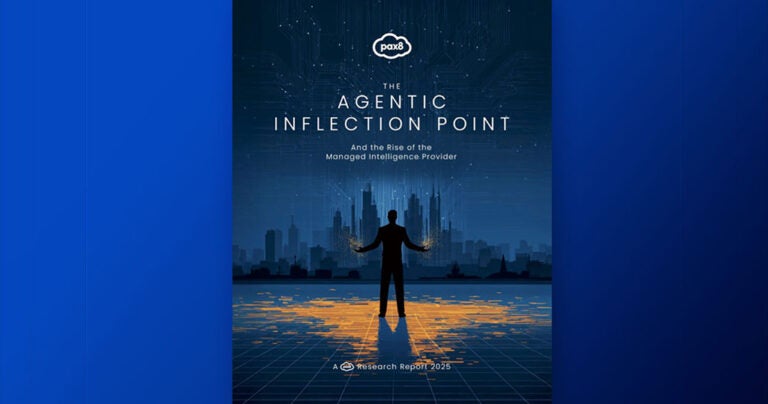As a managed service provider (MSP), you and your clients need to start using artificial intelligence (AI) tools to maximize efficiency and stay competitive. But it can be difficult to know where to start. Many organizations look to Microsoft Teams Premium or Copilot for Microsoft 365 (M365) for their AI needs, as both tools can help you work smarter and better. However, they serve different purposes and cater to varying needs.
In this blog, we’ll explore the differences between Microsoft Teams Premium and Copilot for M365, and which is best for MSPs and their small to medium-sized business (SMB) clients.
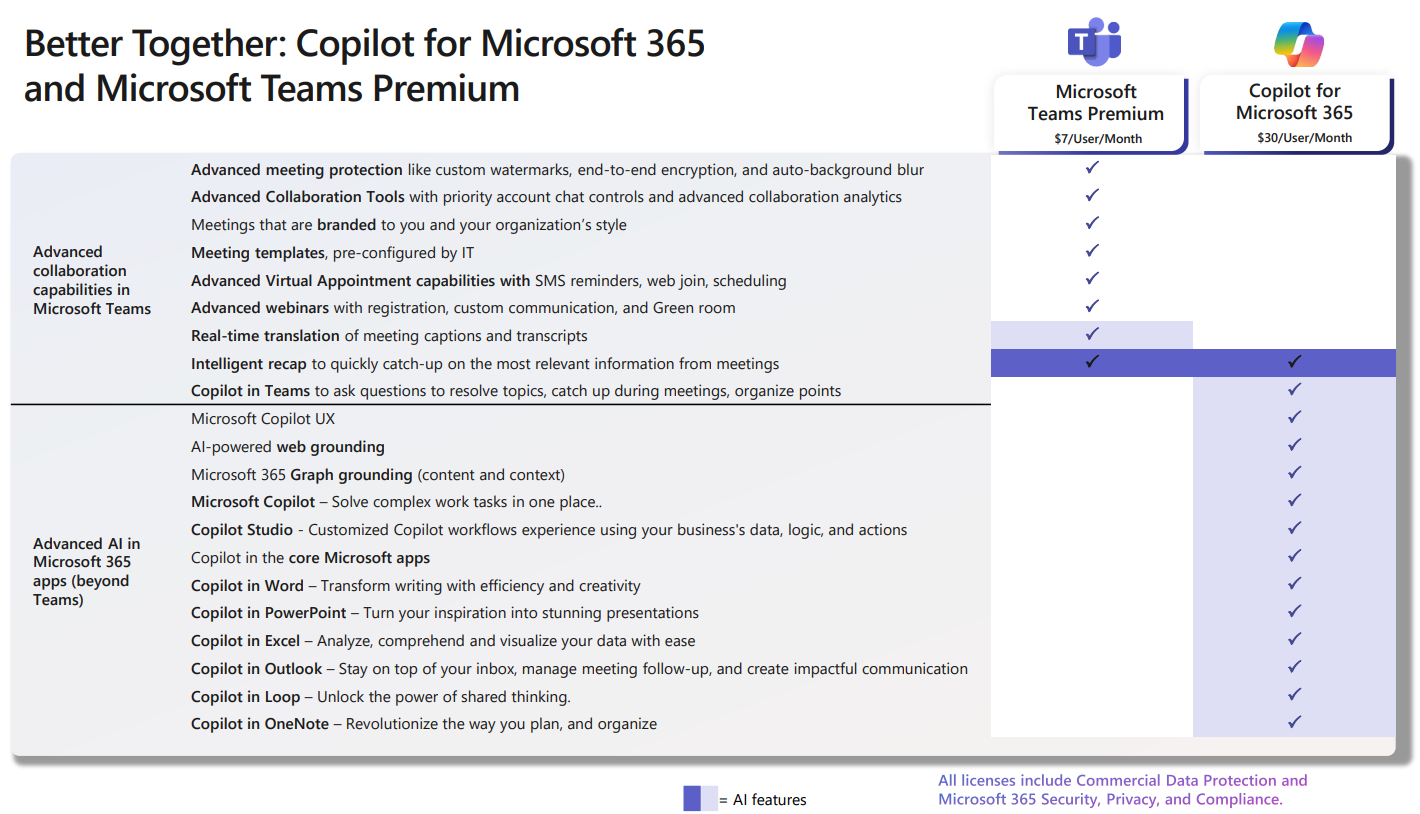
Teams Premium: advanced teamwork features
Teams Premium is an add-on license that specifically enhances Microsoft’s Teams communication solution with advanced features that may be appealing to MSPs and SMBs alike. It’s priced competitively at $7 per user, per month, making it affordable for most SMBs. If the efficiency gained by Teams Premium’s AI features saves each employee just one hour of work each month, the license likely more than covers its cost.
It’s also offered as a monthly subscription with or without an annual commitment. For MSPs and SMBs, Teams Premium is an affordable way to unlock the full power of Teams, including app connections and file sharing.
Key features include:
- Intelligent recap: A standout feature powered by AI, offering:
- AI-powered meeting summaries
- AI-generated action items
- Personalized meeting timelines
- Live meeting caption translations
- Live meeting caption translations: Break language barriers in real time.
- Advanced meeting protection: Enhanced security for confidential discussions.
- Enhanced collaboration tools: Streamline teamwork with seamless app integrations.
Copilot for M365: expansive AI integration
On the other hand, Copilot for M365 is a more comprehensive AI-powered tool that spans many M365 apps and services. It integrates your data with Microsoft Graph and uses large language models (LLMs) to craft tailored results; all while providing enterprise-grade security, privacy, compliance, and responsible AI to ensure all data processing happens inside your M365 tenant.
Given its wide array of use cases, Copilot for M365 is more expensive than Teams Premium, and licenses for it must be paid in full, upfront. It’s available for $360 per user, per year, with no seat minimums. For reference, the annual cost of Teams Premium is $84 per user. New, flexible monthly billing options will be available starting December 1, 2024.
Strategically, Copilot for M365 is a time-saver and a creativity booster, leading to significant productivity gains. With Copilot for M365, you can:
Key features include:
- In Word, Excel, and PowerPoint: Generate content, perform data analysis, and refine presentations.
- In Outlook: Prioritize emails and manage communication efficiently.
- In Teams: Summarize discussions, draft follow-ups, and suggest engagement strategies.
- New feature: Copilot Pages: A collaborative canvas for refining AI-generated insights in real-time.
To use Copilot for M365, customers must be licensed for one of the following:
- Microsoft 365 Business Standard or Premium
- Microsoft 365 E3 or E5
- Office 365 E3 or E5
- Or a version of these suites that does not include Microsoft Teams.
New billing updates for Microsoft 365 Copilot
Starting December 1, 2024, Microsoft will introduce a monthly billing option for annual subscriptions, priced 5% higher than the annual upfront cost. This offers greater financial flexibility for SMBs hesitant about upfront commitments.
*Teams-integrated features require a Teams license.
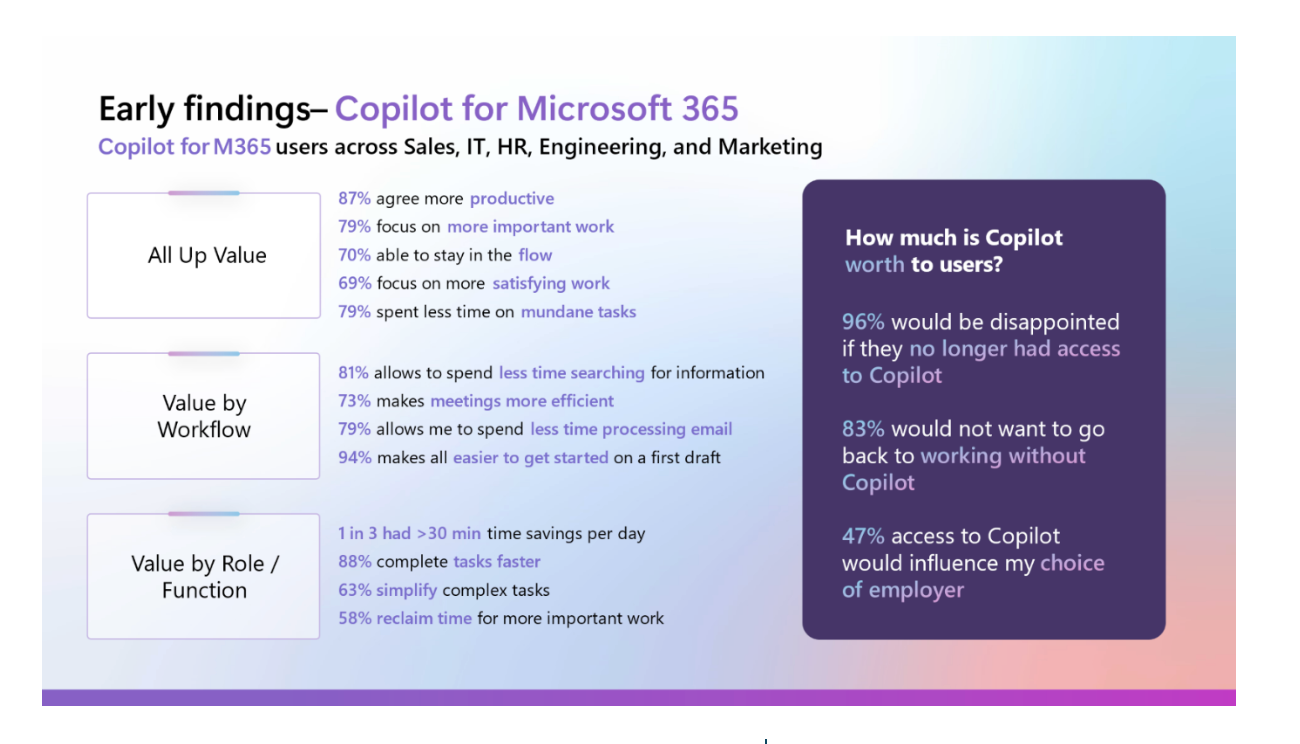
Teams Premium vs. Copilot: final thoughts
When choosing between Teams Premium and Copilot for M365, organizations should consider their specific needs and budget. Teams Premium is a cost-effective enhancement for Teams, while Copilot for M365 offers expansive AI-powered capabilities across M365 apps at a higher price point.
Despite this, Copilot for M365 is a strategic investment that 70% of users find boosts productivity, and 77% said once they used Copilot, they didn’t want to give it up. Another option is to invest in both solutions so users can take advantage of their comprehensive benefits, maximizing collaboration within Teams and productivity across all M365 apps. If launched properly, with the right technology and testing protocols in place, both MSPs and their clients would likely find both solutions increase productivity greatly and more than make up for their price points.
Still wondering which solution or combination of solutions works best for your situation? Check out our Copilot calculator below, and reach out to your Pax8 rep to learn more.