If you’re a managed service provider (MSP) servicing the nonprofit sector, take note: Microsoft has recently overhauled its nonprofit licensing program. It’s retiring the free grant-based licenses for Office 365 E1 and Microsoft 365 Business Premium as of July 1, 2025.
This means that many nonprofits currently using those free plans must choose new solutions at their next renewal. Going forward, eligible nonprofits can get Microsoft 365 Business Basic free (for up to 300 users), while Microsoft 365 Business Premium and Office 365 E1 are available at a significant discount (around 75% off normal pricing).
For nonprofit IT decision-makers, this raises an important question: Should you stick with the free Business Basic plan to save costs or invest in the discounted Business Premium? Let’s compare M365 Business Basic, Office 365 E1 and Microsoft 365 Business Premium from a nonprofit perspective – looking at their features, security capabilities, collaboration tools, and costs – to help you make an informed decision. We’ll also provide guidance for MSPs on supporting nonprofits through these transitions and addressing the specific needs of their clients effectively.
What’s Changing
Once these changes take effect, Microsoft 365 Business Premium grant (10 free licenses) and Office 365 E1 grant offers in the Direct and CSP channels will be discontinued. The impacted SKUs are as follows:
- Microsoft Office 365 E1 (Nonprofit Staff Pricing) | Pax8 SKU: MST-OFC-E1N-C100 (Please note that this free offer was grandfathered back in 2021)
- Microsoft 365 Business Premium (Nonprofit Staff Pricing) Donation | Pax8 SKU: MST-365-BPD-C100
- Microsoft 365 Business Premium Donation (Non-Profit Pricing) [New Commerce Experience] | Pax8 SKU MST-NCE-SBJ-C100
These licenses will expire at the customer’s next renewal date on or after July 1, 2025. For instance, if your customer has a renewal date in June 2025, their license will renew, and they can use this license until June 2026. If that customer has a renewal date in October 2025, their license will deactivate on their renewal date.
Customers will be notified directly by Microsoft up to 90 days prior to their subscription being turned off. Customers will have access to their data for 90 days after their licenses are shut off.
What’s Not Changing
These changes apply exclusively to free licenses and do not impact paid licenses. Microsoft will continue to provide up to 300 free licenses of Microsoft 365 Business Basic for nonprofit clients.
There are no changes to the Office 365 E1 grant for up to 2,000 users via Enterprise Agreement. Note that a minimum 250 paid seat purchase is required to qualify for the grant in an Enterprise Agreement.
Microsoft is also still offering up to 75% off on many offers. Microsoft 365 Business Premium ($5.50 per user/month on annual commitment) and Office 365 E1 ($2.50 per user/month on annual commitment) offers remain the same.
Options for Nonprofits
Nonprofits now have to evaluate their options for transition. Do they move to free Business Basic or take up the discounted Office 365 E1 or Business Premium offer?
Here’s a summary of what to consider:
- M365 Business Basic: This free option includes essential cloud services for up to 300 users. It’s suitable for smaller nonprofits with basic IT needs.
- Office 365 E1: Previously free, it’s now available at a discount for large nonprofits with enterprise needs. It offers similar features to Business Basic but supports unlimited users and some additional capabilities.
- M365 Business Premium: This discounted option (about 75% off) offers comprehensive features, including desktop Office apps, advanced security and device management. It’s ideal for nonprofits needing robust security and productivity tools.
The table below offers a more detailed comparison of the three plans to help you guide your clients on this decision.
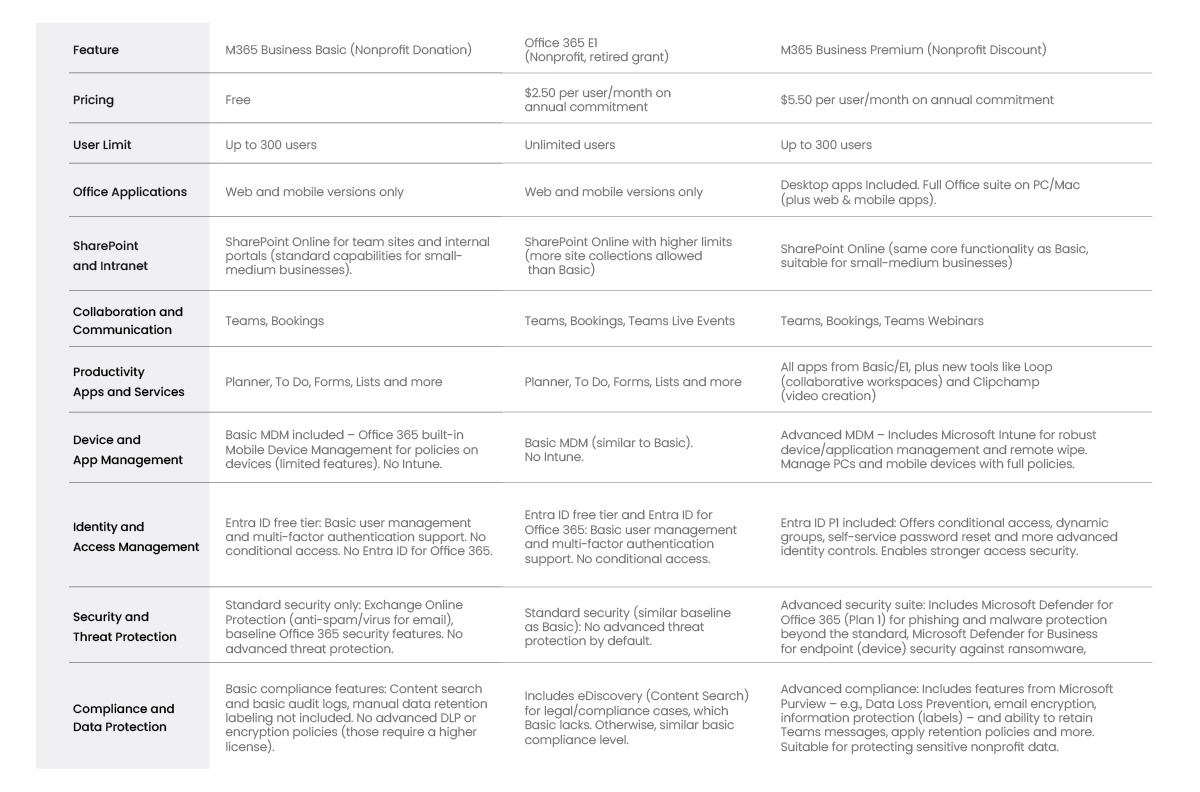
Security Holds the Key
Security is often the deciding factor for moving to M365 Business Premium. Nonprofits are increasingly targeted by cyber threats (such as phishing attacks, ransomware and data breaches), with 68% of nonprofits confirming at least one data breach within the last three years. So, having more than “just the basics” can be crucial.
M365 Business Premium was designed to bring enterprise-grade security to small organizations. With Premium, nonprofits get a full suite of advanced security features without needing to purchase separate add-ons.
Business Premium includes Microsoft Defender for Business, which provides endpoint protection (anti-virus and threat detection for Windows devices beyond the basic built-in Windows Defender) and even capabilities like endpoint detection and response (EDR) tuned for small-medium businesses (SMBs). This helps protect nonprofit staff computers from ransomware and other cyberattacks.
Premium also comes with Microsoft Defender for Office 365 (Plan 1), offering enhanced phishing protection, safe links and attachments scanning, and threat intelligence for email, Teams and SharePoint. This is a big step up from the standard spam filter in Business Basic, helping to catch sophisticated phishing emails or malicious links that could fool users. With Entra ID P1 included, admins can enforce conditional access policies (for example, require MFA or restrict logins by location/device risk) and enable features like self-service password reset for users.
Essentially, Premium allows a nonprofit to implement zero-trust security principles more effectively – verifying users and devices before granting access to data. It includes full Intune (Microsoft Endpoint Manager) for managing devices and apps. An MSP or IT admin can require that each staff member’s phone or laptop has a compliance policy (for example, a PIN code, encryption or up-to-date antivirus) before it can access email or OneDrive and can remotely wipe a lost or stolen device. This is huge for nonprofits with mobile workforces or sensitive data, ensuring data doesn’t end up on unsecured personal devices. Premium also unlocks Microsoft Purview features like data loss prevention (DLP) policies to prevent sensitive information like donor data or personal info from leaking via email or Teams, and Azure Information Protection for classifying and encrypting documents. These compliance tools help nonprofits meet privacy regulations and safeguard confidential records.
AI for Nonprofits
The introduction of AI tools like Microsoft 365 Copilot can give nonprofits strapped for resources a leg-up with content creation, data analysis and other productivity tasks. But because it relies on access to sensitive organizational data, ensuring that this data is protected from unauthorized access and cyber threats is essential for maintaining trust and compliance.
The advanced security features in Business Premium, including threat protection, identity and access management, and data governance, provide a secure foundation for adopting AI tools. By prioritizing security, nonprofits can leverage AI to enhance their operations without compromising the safety and privacy of their data.
This matters because nonprofits often hold sensitive data (e.g., the personal information of donors and financial records) but may lack dedicated IT security staff. Business Basic’s limited security means reliance on just strong passwords and manual vigilance, which can fail. Business Premium significantly lowers the risk of a costly security incident by adding automated defenses and management.
Want to learn more about the Microsoft Security stack? Enroll in the Pax8 Security Accelerator.
Cost Implications and Value for Nonprofits
Understanding the financial challenges nonprofits face, the shift in Microsoft’s licensing structure is significant, especially for smaller organizations operating on minimal budgets. The appeal of free licensing is strong, and this change might feel daunting. Let’s explore the cost implications of the new structure and discuss how investing in Business Premium could be beneficial for a nonprofit’s mission and security.
What you get for the cost is critical. For that $5.50 per user, a nonprofit gains full Office software for each user (no separate Office licenses needed) and a full security suite that might otherwise require purchasing third-party security tools or insurance. If the organization values desktop Office apps, consider that a one-time Office 2024 Standard license costs a few hundred dollars per device – suddenly, $5.50/month for always up-to-date Office starts to look very cost-effective.
More importantly, consider the potential cost of a security incident. A data breach or ransomware attack can easily cost a nonprofit far more in recovery, lost donor trust or even legal consequences. Investing $5 to $6 a month per user in security and advanced capabilities is a form of risk mitigation. Microsoft is essentially subsidizing 75% of the cost as part of their nonprofit discount; many organizations will find the remaining 25% cost to be a worthwhile investment in stability and productivity.
We understand budgets may not allow for all users to go Premium. One strategy is to split the licensing: perhaps put core staff handling sensitive data or doing heavy Office work on Business Premium, and the rest on Business Basic or Office 365 E1. Microsoft allows for this, so you could help your clients minimize cost by encouraging them to only pay for Premium where it’s most needed.
Why Nonprofits Should Consider Investing in Business Premium (and How MSPs Can Help)
Given the considerations above, here are key reasons a nonprofit organization should move to Microsoft 365 Business Premium instead of the free Business Basic – and some talking points for MSPs who need to communicate this value:
- It offers comprehensive security for peace of mind. In today’s threat landscape, no organization is too small to be attacked. Business Premium’s advanced security stack (Defender, Intune, Entra ID Premium) provides enterprise-level protection on a nonprofit budget.
- It empowers you with enhanced productivity and professionalism. Business Premium equips staff with the full Office suite and latest tools, enabling them to work efficiently and professionally. For nonprofits striving to do more with less, this is crucial. Staff and volunteers can use the best tool for the job – e.g., Outlook desktop for power users managing many emails, or Excel desktop for complex budgeting spreadsheets. Everyone can work offline if needed and seamlessly sync when back online.
- It future-proofs your organization with AI and other modern features. Copilot is already available in nonprofit pricing and works across multiple tools in the Office suite. As AI technology like Copilot evolves rapidly, nonprofits that adopt Business Premium will be better positioned to leverage AI to further their mission – whether it’s automating routine tasks or gaining insights from their data – whereas those on Basic could fall behind as the tech landscape advances. With AI tools accessing sensitive organizational data, ensuring that this data is protected from unauthorized access and cyber threats is essential. The advanced security features in Business Premium provide a secure foundation for adopting AI tools.
- Better IT Management and Support (especially for MSPs): For the person or team managing IT (whether that’s an internal admin or an external MSP), Business Premium offers far superior tools. With Intune, you (or your MSP) can manage updates, security policies and troubleshoot devices remotely, which is incredibly efficient. Premium also offers more detailed logging and analytics (through tools like Entra ID sign-in logs, Defender reports, etc.) to proactively identify issues. For an MSP handling multiple nonprofit clients, having them on Business Premium means you can implement a standard security baseline across all – using Entra ID P1’s Conditional Access and Intune – rather than dealing with environments where you have to manually configure each device. This translates to fewer IT headaches and more stable systems. Plus, this flexibility can ease the financial impact and gradually introduce the nonprofit to the paid model.
Next Steps: How Can I Help My Client Transition?
To effectively manage the transition away from free Office 365 E1 and Microsoft 365 Business Premium grants, nonprofits must take several strategic steps. Below is a concise guide to help them as their trusted IT advisor:
- Identify Customers: Locate nonprofit clients currently using Microsoft 365 Business Premium and Office 365 E1 grant subscriptions. Check their commitment end dates to plan transitions accordingly—some may be imminent, while others are months away. Engage with your Pax8 account team for assistance.
- Communicate Changes: Inform customers about the upcoming changes with empathy, recognizing the significant impact. Some nonprofits may have limited time to adjust.
- Evaluate License Usage: Review the current utilization of licenses in the Microsoft 365 admin center. Pax8 can assist with this evaluation. Refer to Microsoft 365 admin center activity reports for detailed insights.
- Right-Size Subscriptions: Ensure the customers are using only the necessary licenses. Deactivate any licenses that are not needed, as some may have been acquired simply because they were free.
- Select the Best Licensing Option: Based on the customer’s needs and budget, choose the most suitable licensing option. This could involve transitioning to an equivalent paid SKU, upgrading, downgrading to the free Microsoft 365 Business Basic grant (for up to 300 users) or canceling the subscription.
- Schedule the Transition: Use the Scheduled Order Manager in Pax8 Marketplace to align the transition with the commitment end date of the discontinued grant subscription.
For many nonprofits, the discounted M365 Business Premium will emerge as the smart choice to empower their work securely and efficiently in the years ahead. Work with your nonprofit clients to assess their specific needs and resources before deciding which plan best aligns with their operational goals and budget constraints.
Pax8 is here to help with this transition. Use the resources here to guide your research and conversations. And as always, we’re just a phone call away to aid you in this transition—so your nonprofit clients can continue doing their important work with minimal impact to their operations.
Resources
Partner FAQ and email templates: Microsoft 365 Business Premium and Office 365 E1 grant discontinuation
Partner center announcement: Microsoft 365 Business Premium & Office 365 E1 grant discontinuation on CSP and Web Direct channels
How to check Microsoft 365 license usage: Microsoft 365 admin center activity reports – Microsoft 365 admin | Microsoft Learn
Microsoft data retention policy: Data retention, deletion, and destruction in Microsoft 365 – Microsoft Service Assurance | Microsoft Learn
Pax8’s Security Accelerator Hub: Microsoft Security Accelerator – Pax8 Academy
Ending Subscriptions: What happens to my data and access when my Microsoft 365 for business subscription ends?





