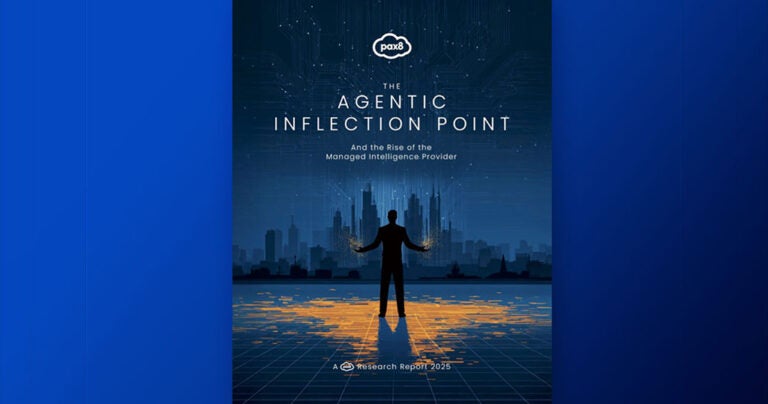For organizations to make the most of artificial intelligence (AI), they need to start with a foundation of data security. Small and medium-sized businesses (SMBs) leveraging AI tools like Microsoft Copilot need to ensure these tools have access to necessary data without exposing it to cyberthreats, and managed service providers (MSPs) can play a pivotal role in getting them there. To help your clients migrate and secure their data before they enable Copilot, you can leverage Microsoft Defender for Cloud to not only secure their data but also pave the way for a successful AI integration and future growth. Read on to learn more about Defender for Cloud and all the benefits it can offer SMBs and the MSPs serving them.
The role of data in AI
AI tools like Microsoft Copilot thrive on data. They analyze patterns, learn from interactions, and provide insights based on the greater data set they’ve been fed. But for AI tools like Copilot to be truly effective, they need the person or client using them to provide secure, reliable, and trustworthy data of their own.
That’s why it’s important to migrate any on-premises or legacy data that may be siloed or not connected into your customer’s cloud ecosystem. Once that data is migrated, this is where Microsoft Defender for Cloud steps in, ensuring data integrity and security.
Understanding Defender for Cloud
Microsoft Defender for Cloud is a comprehensive cloud security solution that offers advanced threat protection and compliance assurance that’s crucial for AI integration in business environments. The key features of Defender for Cloud are:
- Continuous security assessment and recommendations
- Advanced threat protection with AI and machine learning
- Compliance insights
Integrating Defender for Cloud with Microsoft 365 Plans
Defender for Cloud enhances the security of Microsoft 365 Business Premium, E3, and E5 subscriptions, by ensuring a robust, unified security posture that encompasses user devices, cloud infrastructure, and enterprise data. The key benefits of integrating Defender for Cloud with Microsoft 365 plans are:
- Unified security management
- Comprehensive compliance across platforms
Real-world success
The Forrester report “The Total Economic Impact Of Microsoft Defender for Cloud” highlights Defender for Cloud’s impact on cybersecurity in the real world. Some of the report’s key findings are that Defender for Cloud leads to:
-
- A significant reduction in security events, with up to a 25% decrease in the risk of cloud security breaches
- Enhanced threat mitigation, with a 50% reduction in time needed to address threats.
- Cost savings of more than $200,000 annually from consolidating security tools and services
- A return on investment (ROI) of 219%, with a net present value (NPV) of $2.44 million over three years
- Additional benefits, including:
- Improved compliance posture
- Seamless integration with Azure
- Enhanced threat intelligence and automation capabilities
Your 10-step guide to implementing Microsoft Defender for Cloud
Defender for Cloud is a pivotal cloud-native application protection platform (CNAPP) crafted to fortify cloud-based applications against cyber threats. Seamlessly integrating into your existing security framework, it encompasses a broad spectrum of solutions, from DevSecOps to Cloud Workload Protection Platforms (CWPP). To get you started on your Defender for Cloud journey, use the following 10-step guide:
1. Educate yourself on Defender for Cloud’s features:
- DevSecOps integration: Embed security management within your code across diverse cloud environments.
- Cloud security posture management (CSPM): Identify the steps and take action to avert potential breaches.
- Cloud workload protection program (CWPP): Tailor protections for various components like servers, containers, databases, and storage systems.
2. Activate Defender for Cloud:
- Gain access to Microsoft 365 Defender upon activation, enhancing your capability to investigate multi-resource attacks.
- Consult the Defender for Cloud pricing page for financial planning.
3. Enhance your security stance:
- Embed sound security practices from the early stages of software development.
- Safeguard your code management systems and pipelines, while gaining security posture insights.
4, Enhance your security stance:
- Apply Defender for Cloud’s recommendations to fortify your environment.
- Activate CSPM tools for a comprehensive overview of your security landscape.
5. Safeguard cloud workloads:
- Implement proactive security strategies to defend against threats.
- Stay alert with timely security notifications regarding threat severity and nature.
6. Plan for a successful Defender for Cloud integration:
- Define roles and access controls to determine user permissions.
- Craft security policies tailored to the sensitivity of your workloads and data.
7. Enable data collection and management:
- Employ Log Analytics and Azure Monitor Agents for data collection from VMs.
8. Onboard any non-Azure resources:
- Extend your security monitoring to include non-Azure computers.
9. Employ continuous security monitoring:
- Consistently evaluate Defender for Cloud’s recommendations and intelligence to stay ahead of threats.
10. Prepare your incident response program:
- Develop and implement an incident response strategy incorporating Defender for Cloud alerts.
Protecting data while leveraging it for AI transformation
Embracing Microsoft Defender for Cloud helps you go beyond providing your clients conventional data protection, setting the stage for you to deliver AI-driven innovation and become your clients’ trusted security advisor. Integrating seamlessly with Microsoft 365 plans, Defender for Cloud lets you offer a fortified security framework that’s essential for safe and successful AI implementation. The powerful combination of Copilot and Defender for Cloud helps you empower your clients to unlock new potential while keeping their data secure — helping them transform their businesses with AI.