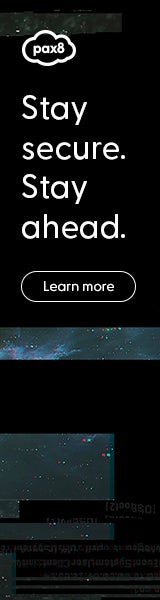Help clients get started with data protection.
From user error to ransomware to natural disasters, data is at risk for companies of every size. More than 43% of cyberattacks were aimed at small businesses in 2021, and 32% of all companies lose data in the cloud due to accidental or malicious deletion, hackers, and software issues.
These stats are all the more concerning when you learn that 21% of SMBs do not have any data protection solutions in place! It’s critical to get your SMB clients started somewhere with a plan for data backup, storage, and recovery.
One often-recommended rule of thumb for backup is known as the “3-2-1 backup rule,” which can be a great starting point for SMBs. It entails:
– 3 copies of data
– 2 copies stored on different storage media/devices
– 1 copy stored offsite (in the modern digital age, this is recommended to be in the cloud)
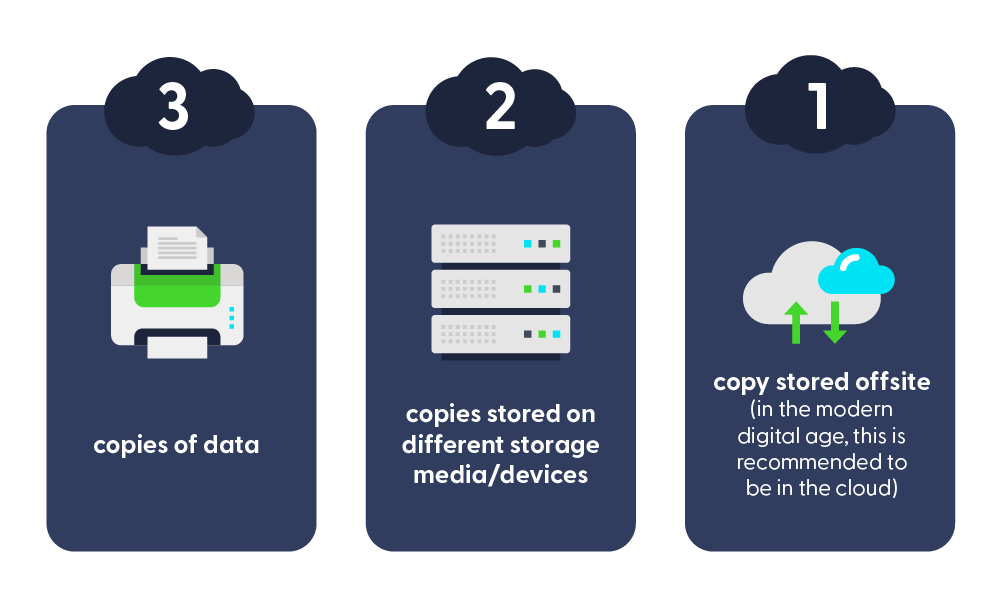
This strategy provides broader data protection coverage through multiple layers of copies and locations. It can be quite simple in action — for example, you have a photo saved locally on your computer, that’s backed up to an external hard drive you keep in your basement, and it also lives in the cloud on Google photos.
Below we’ll dive a little deeper into why the 3-2-1 backup strategy is a great method to protect data.
On-site vs. off-site
With the 3-2-1 backup rule, you have two copies of data on-site and one off-site. Why is it so important to cover both locations?
The on-site copies provide speedy access to recover data — sort of like having liquid assets in your investment portfolio that can quickly be converted to cash when needed. This is important because every second of downtime costs business, so the faster you can restore data, the less impact you’ll face.
On the other hand, the off-site copy is one of the most crucial components of the 3-2-1 backup strategy because it provides the deepest layer of protection. There are many events that could potentially take out both of your on-site copies, which leaves your off-site copy as the last resort. Depending on the type of storage used, it might take some time to retrieve the off-site backup, but the key thing is that the data is there and can be restored.
Redundancy
Why three copies of data? It’s kind of like diversifying your investment portfolio to spread out your exposure risk. With three copies of data stored, you have less chance of wholesale data loss.
Basically, you should consider — can a single event take out all of my data and backups at once? Whether it’s a fire or flood in your office or an attacker in your network, there’s always a chance you could lose both your primary and secondary local backups at the same time. That’s why to cover all your bases you need truly redundant off-site storage in the cloud as well.
Why cloud backup?
Back when the 3-2-1 backup rule was first created, data backups were all physical. Your off-site backup would be actual tapes or disks that you would store in a geographically disparate location.
These days, cloud backups are an easier way to achieve redundant off-site storage — and can often provide much faster access to data. Modern cloud backup solutions that offer frequent, automated backups and speedy restoration can help with two elements of business continuity planning known as RTO and RPO.
Recovery time objective (RTO): How long your business can tolerate downtime before facing consequences (e.g., lost sales, angry customers, etc.). This means that the faster you can access, retrieve, and restore data, the better.
Recovery point objective (RPO): How much data you can tolerate losing. This is measured in units of time back to the most recent backup. The more frequently you can backup data, the less you’ll lose. If you backup hourly, at most you would lose an hour of data, whereas if you only backup monthly, you could potentially lose up to a month’s worth of data.
3…2…1… Go!
The truth is, in today’s threat-heavy cyber landscape, data backup isn’t optional anymore for any business. As your clients’ trusted tech advisor, it’s up to you to help change their misconceptions about data loss and help them establish a foundational data protection strategy. For SMB clients, the 3-2-1 backup rule is a great starting point and an easy-to-remember best practice to help them better protect their data.
However, there are a lot of backup solutions out there that all ultimately perform the same function — backing up data. Finding the right fit for your clients depends on factors unique to their business, such as their budget, downtime tolerance, and data volumes.
Pax8 is here to help! Our continuity solution consultants can help you identify and layer solutions from top vendors to achieve the right data protection coverage for your stack. We’ve also developed a library of resources such as the MSP’s Guide to Selling Backup, a downtime calculator, ransomware infographic, and white-labeled sales fact sheet and slide deck — all designed to help you sell.