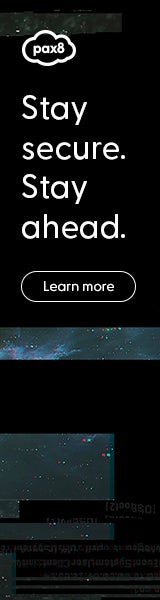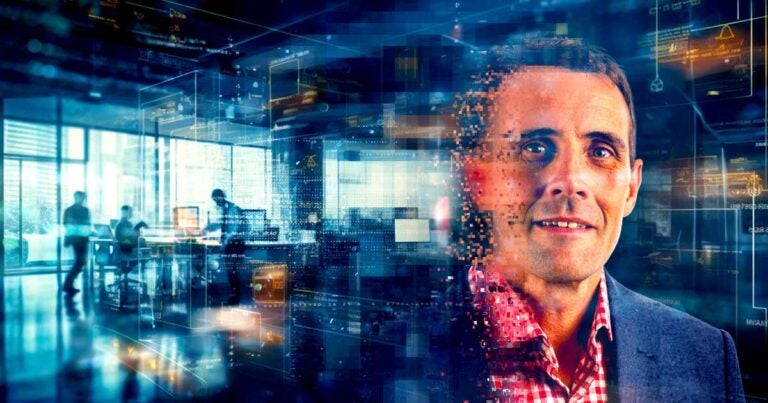Your Microsoft Inspire day 2 recap is here.
It’s day 2 of Microsoft Inspire, and the learning and insights just keep coming. The entire Pax8 Microsoft team gathered at the Pax8 headquarters in Denver so we could watch together and break down all the highlights.
Microsoft Cloud Partner Program
On day 1, Microsoft announced the next evolution of the Partner Program, the Microsoft AI Cloud Partner Program, and shared new Solutions Partner designations and specializations for partners. Today, they doubled down with even more updates to the Microsoft Cloud Partner Program so that they can further differentiate a partner’s deep technical expertise based on the value-added services they offer.
Microsoft has announced six new Business Applications specializations, one new Data and AI (Azure) specialization, and merged two Azure specializations into a single Infrastructure specialization:
Business Applications
-
- Intelligent Automation
- Business Intelligence
- Finance
- Sales
- Service
- Supply Chain
Data and AI
-
- Build and Modernize AI Apps on Microsoft Azure
Infrastructure
-
- Infrastructure and Database Migration to Microsoft Azure
Learn how to attain a Solutions Partner Designation to see all of the benefits available in the Microsoft AI Cloud Partner Program.
For content to help you go to market with the right techniques, content, and resources, visit the Microsoft Partner Portal.
Additionally, attend this Pax8 Microsoft Partner Enablement session to learn more about emerging AI capabilities within Azure and how you can build a strategy with AI solutions for your customers.
Cybersecurity
During Inspire last year, Microsoft announced the public preview of Project Orland. This year, Microsoft is rebranding Project Orland to CSP Sales Advisor which will be generally available as a new experience within Microsoft 365 Lighthouse. CSP Sales Advisor will help partners move beyond acquisition and provision and into cross-sell, upsell, and managed services attachment. Additionally, Microsoft 365 Lighthouse has expanded its tenant management capabilities to help MSPs manage all of their customers in Lighthouse.
Learn more about the updates to CSP Sales Advisor, and the new capabilities of Microsoft 365 Lighthouse.
With more than two billion documents and emails going through Microsoft 365 today and a constantly growing volume of content, it is imperative to protect this data throughout its lifecycle. To help with these challenges Microsoft introduced Microsoft 365 Backup and Microsoft 365 Archive.
Microsoft 365 Backup provides a recovery solution for your OneDrive, SharePoint, and Exchange data while keeping it all within the Microsoft 365 security boundary.
Microsoft 365 Archive gives users a cold data storage tier that enables organizations to keep inactive or aging data within SharePoint. With in-place content archiving, Microsoft 365 Archive allows the data to retain Microsoft 365’s security compliance and search metadata.
Microsoft will be extending Microsoft 365 Backup and Microsoft 365 Archive APIs to their backup partners to integrate these new capabilities into existing data management and protection tools. Microsoft is also incentivizing partners to join their Content AI Partner Program (CAPP), where partners earn money when they add Microsoft Syntex to a deal. Through CAPP, partners can engage with Microsoft product and sales teams, receive early access to new training materials, and access sales support and incentives. Partners who are interested in joining CAPP can submit an application until August 27, 2023. Applicants will be notified of their status by September 30, 2023.
Both Microsoft 365 Backup and Microsoft 365 Archive will be in public preview later this year. To experience these new capabilities, partners can apply for the Microsoft 365 Backup public preview and Microsoft 365 Archive public preview.
Cybersecurity continues to be imperative to the industry, with Microsoft citing a 35% increase in demand for cybersecurity skills over the past year and an estimated 3.5 million unfilled jobs by 2025. To assist partners, Microsoft is investing in cybersecurity skilling with their Security Immersion Training events. This training provides gamified technical training that helps partners bring their cybersecurity skilling to life and is broken into three learning paths:
- Into the Breach — focusing on threat protection leveraging Microsoft Sentinel
- On the Brink — focusing on data security leveraging Microsoft Purview
- Shadow Hunter — focusing on multi-cloud protection leveraging Microsoft Defender for Cloud
Register for a Security Immersion Training event.
Modern Workplace and Copilot
The modern world of work remains ever-changing, and organizations are doing their best to empower employee productivity. When discussing a modern workplace with employees, there are two major trends that are apparent.
- Employees desire flexibility, and organizations are working hard to strike the right balance between flexibility and productivity. In Microsoft’s 2022 Work Trend Index Report, 87% of employees report they are productive at work, while only 12% of leaders say they have full confidence that their teams are being productive. This disparity creates a “productivity paradox” where employees have never felt more empowered or productive, but business leaders are concerned about what is lost when employees are not all in the same place.
- AI is disrupting the world of work, and employees are both concerned and curious. According to another Microsoft Work Trend Index, while 49% of employees say they’re worried AI will replace their jobs, 70% of employees also say they would delegate as much of their workload as possible to AI to help automate existing workloads.
To empower employees in their digital workplace, and further refine Teams as a unified communications platform, Microsoft announced they are expanding their rollout of Microsoft 365 Copilot in Microsoft Teams. Customers participating in the Microsoft 365 Copilot Early Access Program will now be able to use Microsoft 365 Copilot in both Teams calls and Teams chat.
Available for both VoIP and PSTN, Microsoft 365 Copilot for Teams Phone will allow you to quickly generate call summaries, capture action items, and ask questions about phone conversations. Microsoft 365 Copilot for Teams chat will quickly synthesize key information from chat threads allowing users to ask specific questions to catch up on a conversation, organize key discussion points, and summarize relevant information.
Additionally, to streamline employee productivity, Microsoft Teams chat will now be embedded into Microsoft Edge. When opening weblinks received in a Teams chat, the chat will follow you into Microsoft Edge where you will be able to access recent chats and start new chats to avoid navigating between multiple apps.
Here’s an article where you can learn more about all of the new Microsoft Teams features being released.
Resources for what Microsoft covered
There were so many great topics discussed at Inspire that there’s simply no way we could cover them all, but we want to make sure you have the resources you need to dig deeper into some of the topics and programs covered in the keynote and other sessions.
- Inspire keynote summary
- Inspire news 2023
- Bing Chat Enterprise
- Microsoft 365 Copilot
- Sales Copilot
- Power Automate Process Mining
- Microsoft and OpenAI
- Microsoft and Meta expand with Llama 2 on Azure and Windows
- AI Transformation Partner Playbook
- Microsoft Customer Engagement Methodology (MCEM)
- Business Applications opportunities for partners
- What’s new for Power Virtual Agents
- Dynamics 365 2023 release wave 2
- Power Platform 2023 release wave 2
- Microsoft Fabric
- Get started with Microsoft Fabric
- Microsoft AI Cloud Partner Program
- Microsoft AI CPP partner assets
- Microsoft Industrial Metaverse (IMV) partner
- Microsoft industry solutions
- Industry solutions partner approach
- 5 ways to infuse AI into your IP
- Microsoft for Startups Founders Hub
- Microsoft Security Copilot Partner interest form
- Security AI
- Microsoft Global AI Bootcamp
- Solutions Partner designations
- Advanced specializations
- Co-sell requirements
- Era of AI assets
Have questions for our Microsoft experts?
If you want to learn more about what’s covered at Inspire, our Pax8 pros can help you take the right actions based on key learnings and insights.