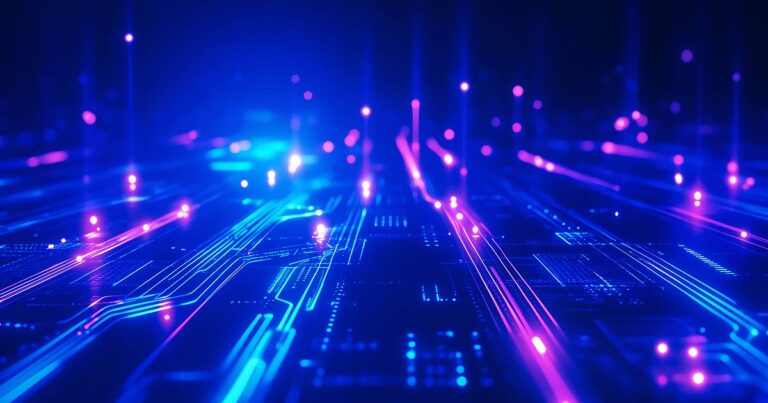In today’s digital age, businesses are increasingly moving infrastructure to the cloud. Cloud migration provides benefits such as reducing the risk of data loss, lowering maintenance costs, increasing flexibility, enabling remote work, and minimizing security risk.
But it requires the right skills and expertise to design, monitor, and manage a secure cloud-based infrastructure. As a result, managed service providers (MSPs) are becoming crucial partners for businesses looking toward cloud migration.
In this blog, we’ll explore the benefits, challenges, deployment models, security protocols, cost and scalability options, and automated solutions related to cloud migration for MSPs. It will demonstrate how Pax8 can help MSPs offer cloud migration services more efficiently and securely, enabling them to grow their businesses.
Understand the benefits of cloud migration for MSPs
Cloud migration refers to the process of moving digital assets and services from an on-premise server to a cloud-based infrastructure. There are many reasons why cloud migration is among the top technology trends MSPs should leverage, starting with the enhanced flexibility it offers. Without the need to be tethered to onsite data centers, you can enable a remote and distributed workforce without suffering from performance issues.
Another significant benefit of cloud migration is cost savings. Cloud-based infrastructure can reduce hardware and maintenance costs while enabling businesses to pay for only the services they use and reducing the need for in-house IT staff.
Scalability is another significant benefit of cloud migration, as cloud-based infrastructure can easily expand or contract to meet changing client demands. Cloud-based services provide MSPs with the ability to scale resources up or down based on client demands, which can help businesses achieve greater agility and responsiveness.
In addition, cloud migration can enable MSPs to help their clients improve collaboration, as the cloud enables remote workers to access the same resources and collaborate on projects in real-time. Cloud collaboration allows team members to view, edit, and save changes to the same document simultaneously from any location, eliminating the need for multiple versions and simplifying the process of merging resulting files.
The challenges of cloud migration
While there are many benefits to cloud migration, MSPs should also consider the potential challenges they may encounter.
One of the most significant challenges MSPs face is data migration complexities. Migrating large amounts of data to the cloud can be time-consuming and complex, requiring careful planning and execution. To face this, MSPs should ask meticulous questions and seek to fully understand what types of data will be migrated, where exactly data will be moved, address security concerns early on, and involve customer success engineers, among other strategies.
Another challenge MSPs may encounter is legacy system integration. Migrating legacy systems to the cloud can be challenging due to compatibility issues and potential data loss. You should consider all possible options and their benefits, including lift-and-shift, refactoring, rearchitecting, or completely replacing on-premise systems with cloud-based ones.
Staff training is also an essential consideration, as MSPs must ensure their staff is trained on the new cloud-based infrastructure to support their clients adequately. This does not apply only to your staff; you should also ensure your client’s more cloud-savvy staff educates others within the organization about what the migration will entail, or you may offer this training to them yourself.
Cloud deployment models
As an MSP, you should be familiar with the various cloud deployment models, including public, private, hybrid, and multicloud.
Public clouds are owned and operated by third-party providers and are available to the general public. Public clouds can help streamline workflows and collaboration for clients and apps that have many users (such as email) by sharing resources to increase efficiency, but public clouds also have a higher risk of vulnerability.
Private clouds, on the other hand, are owned and operated by an individual organization and are not available to the public. With a private cloud, servers are kept in-house, providing a greater deal of control and security, compared with public clouds. A private cloud is best for a larger company that has the budget to operate its own cloud, especially if its business is built around an application and its data.
Hybrid clouds are a combination of public and private clouds. They can offer the best of both worlds, with the security of a private cloud and the functionality of a public cloud, but they also require managing numerous platforms via API. A hybrid cloud makes sense for a company that wants to provide its own SaaS application and needs to provide added security around the data it uses.
There’s also multicloud, referring to when a business decides to leverage more than one cloud vendor. This gives organizations the ability to pick and choose cloud services from different providers, enabling a “best-of-breed” mindset while introducing challenges around maintaining consistent security and compliance policies and deploying applications across clouds. To successfully deploy a multicloud environment, you need to be able to maintain a single view to monitor all cloud resources. Using artificial intelligence (AI) capabilities, including artificial intelligence for operations (AIOps), can help by using data and machine learning to improve and automate IT service management.
Each deployment model has its own benefits and considerations, and MSPs should be familiar with them to help their clients choose the best option for their needs.
Security protocols for cloud data protection
Robust security protocols are essential when migrating to the cloud. MSPs must ensure that the data they manage is secure and protected from unauthorized access or data breaches. Essential security measures include data encryption, access control, threat detection, and compliance.
With data encryption, data is translated into another form, rendering it unreadable to anyone who doesn’t have access to a password or decryption key. Access control means regulating who or what can see or use resources within a computing environment. Threat detection involves analyzing an entire security ecosystem to identify malicious activities and thwart them before they cause damage.
Compliance refers to ensuring cloud usage meets regulatory standards set by industry guidelines and local, national, and international laws. MSPs should be familiar with industry best practices and compliance standards relevant to cloud security, such as the General Data Protection Regulation (GDPR) and the Health Insurance Portability and Accountability Act (HIPAA).
Looking at cost and scalability options
While cloud migration can offer cost savings, MSPs must also consider the cost factors associated with cloud migration. Infrastructure expenses, licensing fees, and operational costs can add up quickly, and MSPs must have a clear understanding of these costs to provide accurate pricing to their clients.
Hosting data in the cloud can cost anywhere from $0.15 per GB to a few thousand dollars every month. Licensing fees also add up, sometimes exceeding the cost of the cloud infrastructure itself, and may cost more than for similar on-premise deployments. And operational costs, including support for servers and network infrastructure, are costing organizations an average of $2.5 million per year, according to a recent report, or $2 for every $1 an organization spends on infrastructure upgrades.
To avoid cost bloat for both clients and for themselves, MSPs can leverage strategies such as usage discounts (including reserved instances), understanding and itemizing costs for cloud services, and using a cloud management platform.
Scalability is another essential consideration, as cloud services can enable MSPs to adapt to changing client demands quickly. You can either scale vertically (adding or subtracting power to a cloud server by upgrading memory, storage or processing power) or horizontally (adding more resources like servers to spread out the workload across machines).
To achieve optimal scalability, MSPs need to continually test performance using factors such as response time, number of requests, CPU load, and memory usage. AI and third-party configuration management services or tools can help with this process.
Automated solutions can streamline your processes
Automation plays a critical role in streamlining cloud migration processes for MSPs. With the help of automated solutions, MSPs can significantly reduce the time and effort required to manage cloud resources, lower migration costs, and minimize business disruption.
Automated provisioning tools enable MSPs to rapidly deploy virtual machines, databases, and other cloud resources without manual intervention. Automated monitoring tools provide MSPs with real-time insights into their clients’ cloud environments, allowing them to quickly identify and resolve issues. This helps MSPs ensure high availability and optimal performance of cloud resources.
Automated management tools simplify the management of cloud resources for MSPs. They can automate routine tasks such as patching, updating, and scaling, freeing up MSPs to focus on more strategic tasks such as enhancing customer experience and driving business growth.
Some examples of popular automation tools for MSPs include:
- SkyKick Cloud Manager: An application that allows IT providers to automate, manage, and secure cloud operations.
- Nerdio Manager for MSPs: Empowers MSPs to deploy, manage, and optimize virtual desktop environments in Microsoft Azure through easy, multi-tenant management.
- Nuvolex Management Platform: Uses workflow automation to simplify user administration across Microsoft 365 workloads.
- Lionguard: Provides fast, full visibility across the stack and helps turn endpoint data into actionable insights.
Getting started
Cloud migration offers MSPs and their end clients a way to increase flexibility, lower costs, and better collaborate to improve business outcomes all around. Though MSPs face challenges such as solving data migration complexities, integrating legacy systems, and getting staff and end customers trained, cloud migration and management promises a lucrative future for MSPs.
Pax8 can help MSPs with resources, solutions, and training so you can offer cloud migration services more efficiently and securely, enabling you to grow your businesses. Visit the Pax8 Marketplace for cloud migration and management solutions, read our blog for more information, and get in touch to take the next steps in your cloud journey.