Learn how your team can save hours every month.
Let’s face it — when you have a lot of clients using Microsoft, a large part of the day can easily be taken up with Microsoft user adds, removals, and re-assignments. Even if you feel that you’ve got Microsoft license modifications down to a science, sheer volume can cause the hours to pile up and eat into your team’s bandwidth.
That’s why finding ways to cut down the length of time spent per user modification can be so powerful — any minutes saved add up quickly when your team performs them often.
Our team worked with MSPs to develop Pax8 Pro and find ways to cut out inefficiencies in these processes. The result? By reducing the number of portals and handoffs in your Microsoft onboarding and offboarding workflows, Pax8 Pro can save your team hours every month.
Pax Pro: A Quick Introduction
What is Pax8 Pro, you ask? It’s a premium tier that adds valuable SaaS management features on to the existing capabilities of the standard Pax8 Platform.
From multitenant security and licensing insights to deep PSA ticket integrations to prospect assessments and automated proposals, Pax8 Pro takes your cloud management to the next level.
So, how is Pax8 Pro able to save so much time during Microsoft user changes? Let’s dive in.
Process Time Savings #1 – Fewer Portals
A standard Microsoft user add process can be cumbersome due to the number of portals to be logged in to and out of.
Workflows may vary — but in general, once a client requests a new user add, you first open a service ticket in your PSA tool. If there are no available licenses, you have to log in to the Pax8 Platform to order more licenses, then go back into your PSA tool to update the service ticket. Then, you need to log into Microsoft to create the user in Active Directory and assign the license to the user. Because you have to log in to Microsoft with the client’s admin credentials, it’s common to open a new incognito window for this login process. Finally, it’s back to your PSA tool to update and finalize the service ticket.
That back and forth toggling between tabs and typing in portal credentials uses up a lot of time. But with Pax8 Pro, you can potentially onboard a Microsoft user without ever logging into Microsoft. (Yes, really.)
This is because you can perform the Microsoft license assignment inside Pax8 Pro — so instead of juggling three portals, you only need to jump from the ticket in your PSA tool to Pax8 Pro to complete the workflow.
Process Time Savings #2 – Fewer Handoffs
For any process, whenever you have to hand off from one person to another, not only is time wasted in communication and waiting, but there’s also a chance for information to be missed or an error to be made. Broader access also increases the security risk to data.
The number of handoffs required for a Microsoft user add workflow depends heavily on the size of your MSP. But if your team is large enough to have a separate Tier 1 Tech handling the user add request ticket and a Provisioning Specialist taking care of the license ordering, handoffs back and forth between them adds time to the overall process.
Because Pax8 Pro makes it so easy to handle license procurement and Microsoft licensing actions, there’s no need for a separate Procurement Specialist since the tech can do it all themselves within the Pax8 Platform. This means you can potentially reduce the number of handoffs to zero.
Saving Time Through Process Efficiency Gains
In a Microsoft user onboarding workflow that is common to many of our partners, Pax8 Pro is able to simplify the process from start to finish with the following results:
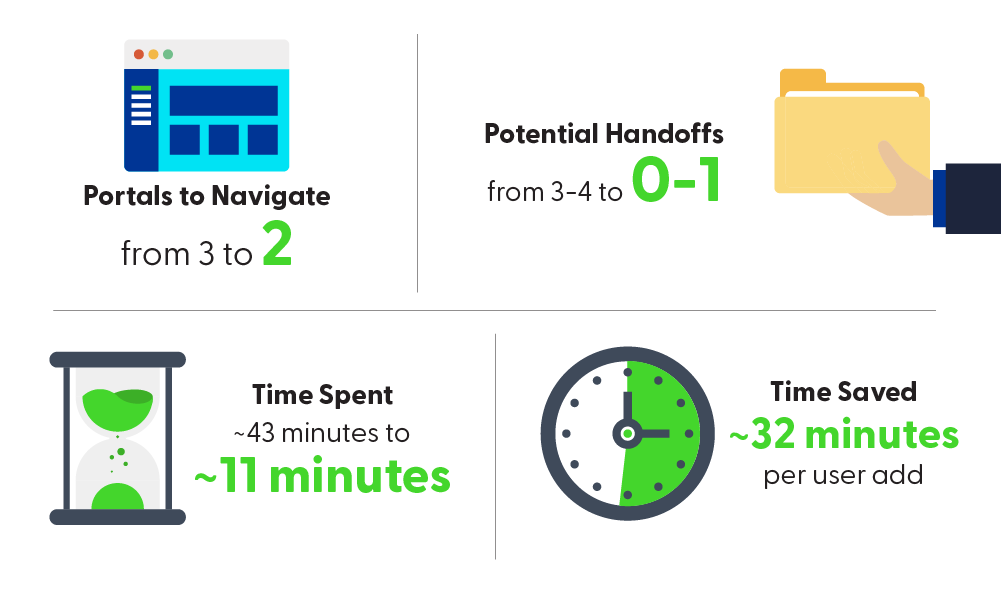
One MSP, machineLOGIC, who experienced these time savings for themselves, said, “Workflow inefficiencies have the power to slow our business down, but with Pax8 Pro, we can save hours of time and keep everything moving smoothly.”
How Much Time Can You Save?
With the potential to save up to half an hour per user onboarding with Pax8 Pro — and similar time savings possible with offboardings and license re-assignments — the time saved per user modification adds up fast!
To help you find out how quickly you’d realize a return on investment with Pax8 Pro, we’ve created a calculator for you to estimate how much time your business could save on Microsoft license modifications. You can also view a side-by-side comparison of the Microsoft user add workflow before and after Pax8 Pro.





