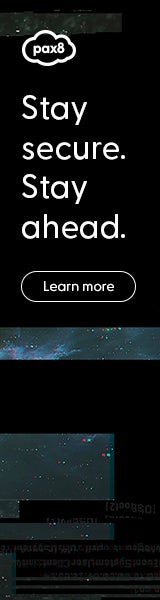Remote work is here to stay. Make sure you’re prepared with these five recommendations.
MSPs are always having to adapt to the changing IT landscape, and the biggest (and most rapid) adaptation you’ve had to make is transitioning to support a remote workforce. As your partner in the cloud, we’re here to help you and your clients successfully work remote.
Empowering Remote Workers
Three months into 2020, the CDC recommended that everyone pack up their stuff and work from home. Now that months have passed, many companies are making this the new normal, with many employees supporting this change (can’t blame them).
This is where you, as their MSP and trusted advisor, step in to make sure they’re productive and secure while working remote. Here are five key initiatives and recommendations that’ll help your clients — and you — work remote.
1. Protection All Around
The office is a digital safe bubble in many ways, and the first thing you’ll need to do for your clients is to create a secure working environment. Companies don’t know what their employees’ connections are like at home. And there’s nothing to stop their employees from opening that very questionable looking email. Plus, something about being at home, sitting around in comfy pajamas all day can make people a bit more careless about network security. Here’s where you step in.
Ninety-nine percent of security breaches are caused by human error. The following security features will make sure that your clients are protected all around:
– Turn on multi-factor authentication (MFA) so the right people log on to the right systems (and the wrong ones don’t)
– Protect devices with endpoint security and device management
– Protect data with encryption and data loss prevention (DLP)
It’s also a good idea to send your clients and their employees , which can help keep people cognizant of cybersecurity best practices. And finally, suggest continuous training programs, such as what’s offered by Pax8 vendors Breach Secure Now!, IRONSCALES, and Webroot, to ensure their employees stay aware of things like phishing attacks.
2. Why UCaaS?
Ah… Unified Communications as a Service (UCaaS) — if your clients don’t already use it, then you need to introduce them to the world of UCaaS. This is a place where emails, voice calls, instant messaging, file sharing, screen sharing, and scheduling all come together to live in one happy cloud. Great news for a remote workforce because they can work from anywhere in the world and stay connected with their team. We recommend using industry-leading UCaaS solutions, such as Microsoft Teams, Zoom, and Evolve IP.
Each application is best suited for different needs. Microsoft Teams is great if you want to collaborate with people. Within this ecosystem, Outlook talks to Teams and syncs calendar events. Zoom’s video and instant messaging features make it great for both small and large meetings. You can even create breakout sessions! And, if your clients need to process a lot of phone calls, Evolve IP has them covered, and it integrates with Microsoft Teams.
3. Successful Remote Work for Everyone
While this has been focused on how you can help your clients, our advice for remote work applies just as much to MSPs! Working from home certainly has its challenges, but you can break down the components of successfully working from home into these categories:
Setting up the home office
If you’re distracted by laundry, dogs, the dishwasher, or your neighbors, you’re not going to have a very productive day. Set aside a quiet place to call clients, take service requests, and guide your clients. Unfortunately, Pax8 does not help install soundproofing walls.
Establishing clear communication
Written language is a poor replacement for human speech. Yes, we see the words, but we’re missing tone, body language, and facial expressions. So now more than ever, you need to be clear and concise when asking for help or delegating tasks. Use emojis if you need to — they’re at least a better substitute for feelings.
Practicing using UCaaS every day
The more people use the tools you give them, the more it all becomes second nature. Of course, there will be a learning curve, for both you and your clients. But if everyone is collaborating over Zoom or instant messaging on Teams day in and day out, you’ll all be pros in a week!
Making sure everyone is aware of online etiquette
Things like clicking reply-all when thanking the sender gets old really quick — for the rest of us. Make sure that everyone on the team knows when it is appropriate to instant message, email, or video conference. If you have the ability to tag people in a chat, make sure you’re tagging only the people who need to see your message.
Using the status features
The “online status” button is an easy-to-use feature of Microsoft Teams. You’ll get a better sense of what everyone is doing, and you can also set up a “Do Not Disturb” status to get some quiet time to work — if only it was this easy in real life.
4. Protecting Your Microsoft Stuff
You’ve successfully set your clients up in the Microsoft ecosystem. Now what? It’s time to make sure their data is protected. The first and most important thing to do (hence this repeat message), is to set up MFA. We can’t emphasize this enough.
With 300 million fraudulent sign-in attempts each year, Microsoft reports that MFA blocks 99% of account hacks. You might be busy dealing with extra help tickets, but make sure that all your clients have MFA set up.
Now that we’ve addressed that, let’s move on to other ways to boost security when remote workers are using Microsoft products. If your clients use Teams, recommend that they enable Advanced Thread Protection (ATP).
You can also restrict access to those in-house and only allow whitelist-approved organizations. In case of an emergency, set up DLP for Teams and make sure cloud sharing is only enabled for cloud storage devices. To see what other features you can use for Microsoft products, check out our guide.
5. Other Fun Security Tools
Let’s do a recap: You’ve set up MFA for your clients, their devices and data are protected, and you’ve even gotten most of them to sign up for continuous security training and education programs. Nice job! But if you’ve got a company working with super sensitive information and they want extra layers of protection, we’ve got you covered there too.
Windows Virtual Desktop (WVD) enables everyone in the company to work with a secure connection. Not only that, whatever they’re working on is stored in the cloud, not on their computers. WVD is the mirror dimension of the M365 world – cast whatever spells you want in there; the real world can’t touch it. Pax8 works with Nerdio and CloudJumper to help you successfully deploy WVD.
Bitdefender, SentinelOne, TitanHQ, and Webroot provide solutions that can help defend against malware attacks. They can also prevent your clients from accessing inappropriate websites. These endpoint security defenses and DNS filtering act as the last line of defense to protect workers who aren’t behind the safe bubble of the company firewall.
Ready to Go Remote?
Alright, that’s all we’ve got for now as far as getting your clients working safely and securely in their remote environments. As MSPs, we suggest you use these security measures as well because you can’t help your clients if you aren’t properly prepared and set up yourself.
The dedicated Pax8 Professional Services team is always here to help if your eyes are crossed by now and you’re looking to outsource operations. That’s what partners are for, right?