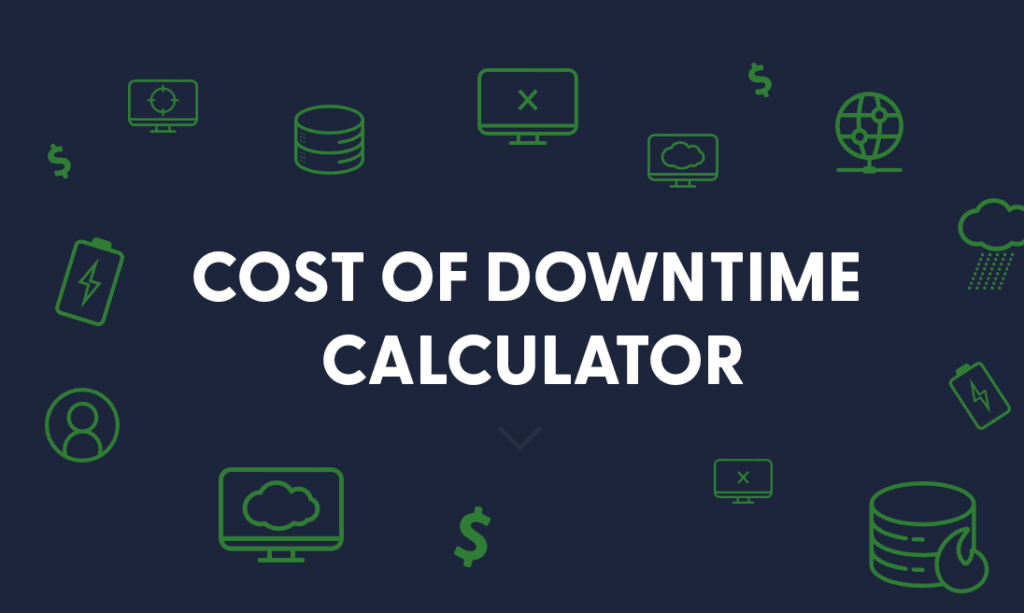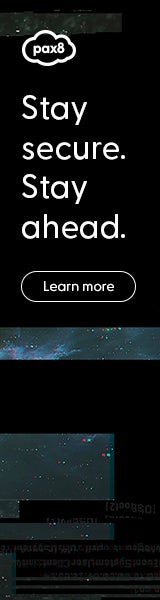Learn how to calculate the cost of downtime — and use that data to illustrate why clients need backup.
An employee clicks on a malicious email link and launches a ransomware attack that locks up your files. A critical piece of hardware fails. A construction company cuts a major network cable in the street outside your office. A hurricane floods your server room. One moment your business is humming along and the next all systems are dark and productivity grinds to a halt. No matter the cause, the cost of downtime can be catastrophic for a business of any size.
While most of your clients probably understand that these types of outages are possible at a logical level, it can be all too easy to put off planning for disaster and hope the day never comes.
As their trusted tech advisor, if you can calculate in hard numbers how much downtime will impact their business, it can startle clients out of their complacency and open the door for a conversation about backup and continuity solutions. Below are some tips for how to calculate the cost of downtime for clients — and how to use that data to show them why they can’t afford to be without backup.
Crunch the Numbers
There’s no perfect formula for estimating how much downtime can impact business, because every organization and every downtime situation is unique. However, most calculations take a few common criteria into account to determine how much each hour of downtime costs a business:
• Lost sales
• Lost productivity (the number of employees multiplied by the average salary of those employees)
• Expenses being paid while employees can’t work (i.e., rent, utilities, and technologies)
To make the math easier, Pax8 developed a cost of downtime calculator. Simply sit down with your client and plug in the numbers to find out how much an hour of downtime will impact their business — and how quickly they could see ROI on a backup solution.
Other Costs to Consider
In addition to lost revenue and productivity, your client should also consider the expense of restoring data and getting back to business, especially from an incident such as ransomware. That could include hourly costs from your MSP technicians or a data/security consultant and the cost of any technology solutions that may need to be deployed.
Additionally, if your client is in a compliance-regulated industry, a data breach that leads to downtime can also result in fines and penalties.
Don’t Forget Intrinsic Costs
Downtime hurts business beyond just the financial impact. A long enough outage can cause businesses to start experiencing:
- Loss of customer trust
- Damage to the brand reputation
- Decreased employee morale
- Reduced business value
Brand trust can take a serious hit after a severe outage or data breach. Research shows that 46% of B2B SMBs and a quarter of B2C SMBs have lost customers due to downtime. There’s a lot on the line for businesses when their reputation is at stake.
How to Use Cost of Downtime Calculations
Calculating the cost of downtime for your client is a great conversation starter around the urgent need for backup and continuity solutions to protect data. Some backup solutions cost as little as $3 USD per workstation per month, which means that for many SMBs, the cost of a full year of backup often works out to less than the cost of an hour of downtime. After getting them started with backup, you can layer on more in-depth business continuity and disaster recovery solutions as their business needs mature.
For clients that balk at the monthly expense, position backup and continuity solutions like a form of insurance for their business data. Paying a little upfront can prevent catastrophic costs down the road.
Finally, if you have clients who still refuse backup coverage, utilize a liability waiver to protect yourself. By acknowledging that you strongly recommended they use a backup solution and that they are declining it against your advice, a waiver serves both as protection for your business and as a final wakeup call to clients. By signaling “the responsibility for this risk is on you”, a waiver can help clients realize just how critical backup coverage is to protect against data loss.
It’s All About Cyber-Resilience
In today’s world of cyberattacks and ransomware, backup and continuity solutions are a crucial component of an overall security strategy. In fact, 73% of companies hit by ransomware that did NOT pay the ransom attributed their decision to having a full backup.
With backup and continuity solutions in place, your clients’ will be much more resilient in the face of cyber threats. And Pax8 is standing by to help you find the right blend of solutions that meet your clients’ unique needs for downtime tolerance, data volumes, and budget.
To help you drive the backup conversation and expand your continuity stack with leading solutions, we’ve gathered our top sales resources for backup and continuity solutions in one place. Explore the page linked below to gain access to stats, vendor recommendations, sales advice, and resources like our MSP’s Guide to Selling Backup.